Have you faced an issue where .Net 8 version framework is not available to select while creating a new .Net core project?
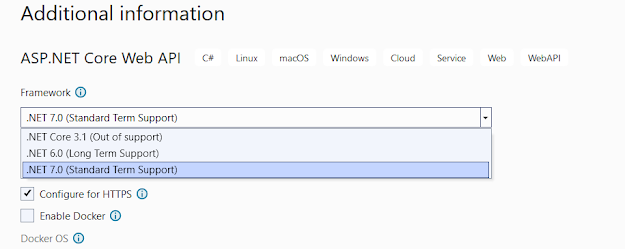
Steps to check:
- Check whether you have installed the latest preview of Visual Studio 2022 (17.7).
- Enable Preview feature usage:
- Visual Studio --> Go to 'Tools' --> 'Manage Preview Features'
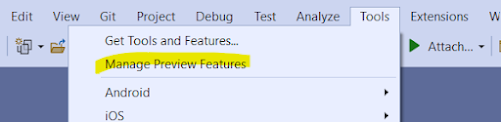
- Ensure you have 'Preview Feature' selected.
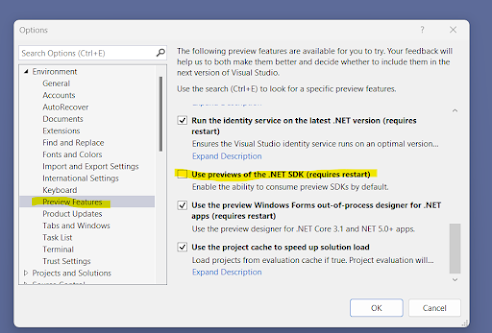
- Scroll down and on the right you will see an option 'Use Preview of the .Net SDK'
- Select the option. Click 'Ok' and restart the Visual Studio
- Now you will have the .Net 8 Preview SDK listed.
No comments:
Post a Comment