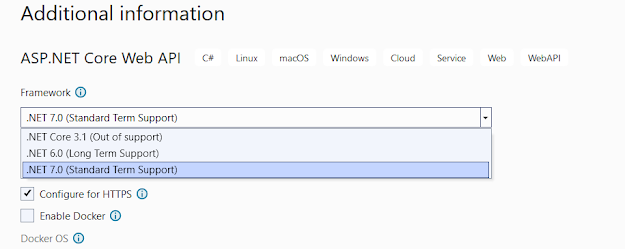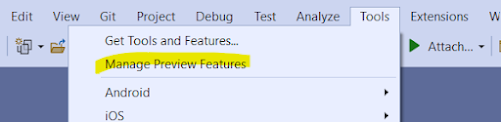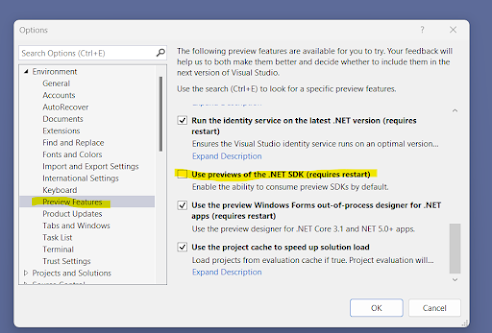Hi All,
While working with dot net core, if you encounter the following error:
Only the invariant culture is supported in globalization-invariant mode.
See https://aka.ms/GlobalizationInvariantMode for more information. (Parameter 'name')
en-us is an invalid culture identifier.
Here is the simple solution to resolve this:
1. Right click the dot net core project --> Select Edit Project File
2. In the XML file, file the node :
<InvariantGlobalization>true</InvariantGlobalization>
3. Replace 'true' with 'false'
The line should be :
<InvariantGlobalization>false</InvariantGlobalization>