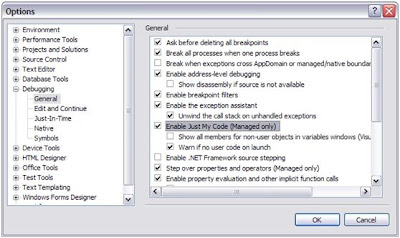
You’ll find an option labeled Enable Just My Code (Managed Only) as shown in the figure which is checked by default. Uncheck this option to be able to debug the assemblies located in the GAC. There is a common myth among .NET developers in general and especially SharePoint ones, that in order to debug assemblies that have been deployed to the GAC, you need to copy the debug symbols (PDB File) to the GAC as well. This was true in the early days of .NET but this is no longer true.
No comments:
Post a Comment